E-com Launch | Sky Hube
Introduction
Ready to sell online? In 2025, launching your own e-commerce website is easier than ever—especially with platforms like Sky Hube. Whether you’re selling handmade goods, digital products, or your own brand line, this guide will show you how to go live in a matter of hours.
Why Choose Sky Hube for E-commerce?
Sky Hube is a powerful, no-code website builder that makes online selling simple. Here’s why I recommend it:
Drag-and-drop editor for easy design
Built-in e-commerce features
Mobile-optimized templates
Fast, SEO-friendly performance
Instant publishing with a custom domain
💡 Perfect for entrepreneurs, creators, and small businesses.
How to Launch an E-commerce Website with Sky Hube
Step 1: Sign Up and Pick a Template
Head over to Sky Hube, sign up for an account, and choose an e-commerce-ready template. Templates come with pre-built product pages and layouts that look professional out of the box.
Step 2: Customize Your Online Store
Inside the Sky Hube editor, you can:
Change fonts, colors, and layouts
Add your logo and brand images
Edit text with SEO-friendly headlines
Create your navigation menu
Preview mobile and desktop views
Step 3: Add Your Products
Click “Add Product” and fill in:
Product name (use keywords like “Handmade Leather Wallet”)
Description with features, benefits, and sizing
Price and inventory
Product categories and tags
Images with alt text for SEO
Sky Hube automatically creates a beautiful product page.
Step 4: Set Up Payments & Shipping
Sky Hube integrates with trusted payment providers like:
Stripe
PayPal
Razorpay (for South Asia)
You can also set up:
Flat-rate or location-based shipping
Local pickup or digital delivery
Tax settings per region
Step 5: Launch and Promote Your Store
Once your site is ready:
Preview it across all devices
Hit “Publish” to go live
Share your new store on social media
Start collecting emails using Sky Hube’s built-in forms
Submit your site to Google Search Console
Sky Hube SEO Tips for E-commerce
Use H4 headings for product titles and sections
Write compelling meta descriptions
Add image alt tags and compress for fast loading
Blog regularly to bring organic traffic
Use internal links between product pages and blog content
About the Sky hube
I’m Sahil Afridi, a web developer helping creators and small business owners bring their online stores to life. I specialize in clean, responsive websites using platforms like Sky Hube for rapid development and long-term growth.
Final Thoughts
With Sky Hube, launching an e-commerce website is no longer intimidating—it’s exciting, simple, and effective. Follow this guide, customize your store, and start making sales today.
Need help setting up your e-commerce website? Reach out to me or follow for more tutorials!